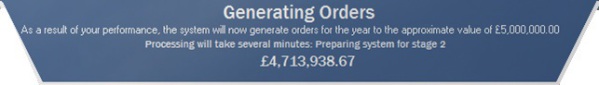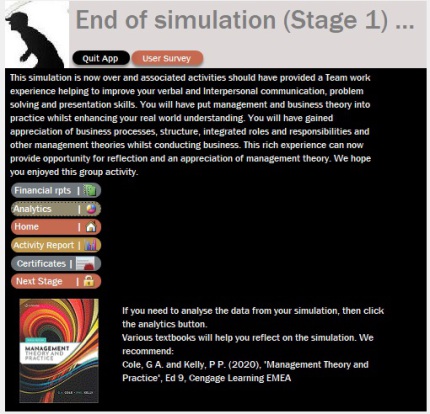Ending stage 1
You can watch the following video which explains what to do when stage 1 of the simulation comes to an end. The video also discusses how to start stage 2.
Upon completion of all (required) simulation tasks, stage 1 will end.
A message box will automatically inform the user of this.
Stage 1 represents a year of trading. During the first year of your simulation the company turnover is set around £3M. The second year of simulation witnesses growth and a turnover of up to £5M. Consequently, at the end of stage 1 the system must generate orders to reflect the next year (up to £5M). The turnover will be linked to your performance in stage 1. This is assessed on how efficiently you use the system.
After the message box informing you that the simulation (stage 1) is ending a data processing form will load as shown in the figure above.
When processing is complete the title text will change to ‘Finished’ and a button will become visible to move on. Click the button to proceed.
The simulation (stage 1) end screen will then load as shown:
Before moving into stage 2 you may wish to explore the analytics which allows you to download data for analysis. You may also print off a simulation completion certificate which may be required if you are assembling a portfolio.
IF SIMULATING IN THE TUTOR MONITORED MODE YOU SHOULD ONLY CLICK THE ‘NEXT STAGE’ BUTTON IF TOLD TO DO SO BY YOUR TUTOR. If operating independently you may progress when you wish :)
Please provide short feedback about the simulation