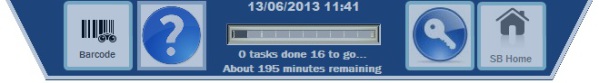Help
If you encounter a significant software problem (system crashes etc) you can exit the application and open it again - this will NOT affect your progress. Either click the "Quit" button on the Scaters login or press control Alt Del, press task manager and end the Microsoft Access task, then reopen the application from the Scaters Folder. If you have any questions you can ask the Scaters Simulaltion community here