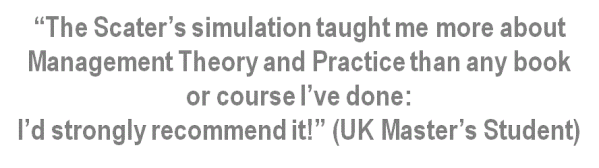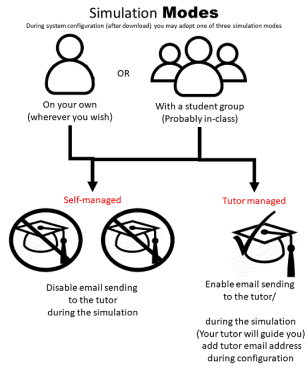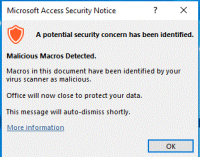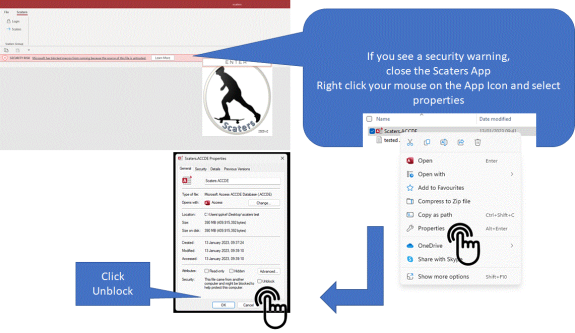Downloads
Download the Scaters simulation or Output files for free! Just buy the book...
You should not download software or data unless you have been authorised to do so (i.e. you have purchased the textbook) and agree with the licence terms (see below). First create a new folder called "scaters". When you click the button below the system will be downloaded into your computer's "Downloads" folder. Once this is complete you should move the Scaters application from the downloads folder into the scaters folder created.
Note: your computer must have MS Access loaded in order to run the simulation. The software has already been activated but will need configuring.
Read all about the simulation and roles before you get started.
Learn how to download and configure the software by watching the five minute video. You can use the simulation individually without anyone else or in a group, with or without the supervision of a tutor. It's really easy to download and use...
If nothing happens when you install the software and click the 'Enter' button then read below about making the Scaters software trusted on your computer. Alternatively, maximise the database (Microsoft Access) application window and click the button in the yellow tool bar shown.
Software last uploaded 3rd April 2020
Last updated 16th March 2020 (includes new progress monitor)
Simulation mode:
You may run the simulation by yourself and on your own (no role play or tutor involvement) or as a group/ team (role play).
As a group, you again have the option of doing the simulation alone or under the supervision of a tutor.
If a tutor is involved, they may receive emailed progress reports. In this case, you will have to enter the tutor's email address and enable emails to be sent during configuration and the simulation. You will be guided on this during system setup.
Note: You may quit/ close the Scaters application at any time during the simulation (this will not affect your progress) and then re-open it by clicking on the Scaters App in your Scaters folder.
If you are unable to open the Scaters App because malicious macros are detected then you will need to do the following:
Open MS Access, click options then trust centre
Click trust center options, trusted locations and then add the scaters folder as a trusted location (include subfolders)
This application has been configured to automatically send emails to your tutor or the md@scaters so that your progress can be monitored. Whilst this functionality can be turned off in the application it is still treated as malicious by Microsoft.
If you intend not to do the simulation but require the data set to analyse then it can be downloaded by clicking the red button below. Only access the data if your tutor tells you to (normally if something prevents you from completing the simulation) or you are operating independently and have purchased the above textbook.
Can be used to drive analysis, improvement and investment decisions
Master Budget.pdf
Adobe Acrobat document [323.9 KB]
We have also included links to skateboarding resources.
SOFTWARE LICENSE TERMS
Scaters NONE
This is free software for students studying courses taught or led by Dr Phil Kelly or for students and tutors who have adopted and purchased the text book by Cole, G. A. and Kelly, P. (2020) Management Theory and Leadership Ed 9, Cengage ; you cannot redistribute it or modify it under the terms of the license; either this version of the License, or any later version. While the software is free, it is protected under copyright and no rights are given for others to profit from my efforts.
BECAUSE THE PROGRAM IS LICENSED FREE OF CHARGE, THERE IS NO WARRANTY FOR THE PROGRAM, TO THE EXTENT PERMITTED BY APPLICABLE LAW. EXCEPT WHEN OTHERWISE STATED IN WRITING THE COPYRIGHT HOLDERS AND/OR OTHER PARTIES PROVIDE THE PROGRAM "AS IS" WITHOUT WARRANTY OF ANY KIND, EITHER EXPRESSED OR IMPLIED, INCLUDING, BUT NOT LIMITED TO, THE IMPLIED WARRANTIES OF MERCHANTABILITY AND FITNESS FOR A PARTICULAR PURPOSE. THE ENTIRE RISK AS TO THE QUALITY AND PERFORMANCE OF THE PROGRAM IS WITH YOU. SHOULD THE PROGRAM PROVE DEFECTIVE, YOU ASSUME THE COST OF ALL NECESSARY SERVICING, REPAIR OR CORRECTION.
IN NO EVENT UNLESS REQUIRED BY APPLICABLE LAW OR AGREED TO IN WRITING WILL ANY COPYRIGHT HOLDER, OR ANY OTHER PARTY WHO MAY MODIFY AND/OR REDISTRIBUTE THE PROGRAM, BE LIABLE TO YOU FOR DAMAGES, INCLUDING ANY GENERAL, SPECIAL, INCIDENTAL OR CONSEQUENTIAL DAMAGES ARISING OUT OF THE USE OR INABILITY TO USE THE PROGRAM (INCLUDING BUT NOT LIMITED TO LOSS OF DATA OR DATA BEING RENDERED INACCURATE OR LOSSES SUSTAINED BY YOU OR THIRD PARTIES OR A FAILURE OF THE PROGRAM TO OPERATE WITH ANY OTHER PROGRAMS), EVEN IF SUCH HOLDER OR OTHER PARTY HAS BEEN ADVISED OF THE POSSIBILITY OF SUCH DAMAGES.
These license terms are an agreement between Dr Phil Kelly and you. Please read them. They apply to the software named above, which includes the media on which you received it, if any. The terms also apply to any system
· updates,
· supplements,
· Internet-based services, and
· support services
for this software, unless other terms accompany those items. If so, those terms apply.
BY USING THE SOFTWARE, YOU ACCEPT THESE TERMS. IF YOU DO NOT ACCEPT THEM, DO NOT USE THE SOFTWARE.
If you comply with these license terms, you have the rights below.
1. INSTALLATION AND USE RIGHTS. You may install and use any number of copies of the software on your devices to complete your management studies.
2. ADDITIONAL LICENSING REQUIREMENTS AND/OR USE RIGHTS.
3. Scope of License. The software is free, not sold. This agreement only gives you some rights to use the software. Dr Kelly reserves all other rights. Unless applicable law gives you more rights despite this limitation, you may use the software only as expressly permitted in this agreement. In doing so, you must comply with any technical limitations in the software that only allow you to use it in certain ways. You may not
· work around any technical limitations in the software;
· reverse engineer, decompile or disassemble the software, except and only to the extent that applicable law expressly permits, despite this limitation;
· publish the software for others to copy;
· rent, lease or lend the software; or
· use the software for commercial software hosting services.
4. BACKUP COPY. You may make one backup copy of the software. You may use it only to reinstall the software.
5. DOCUMENTATION. Any person that has valid access to your computer or internal network may copy and use the documentation for your internal, reference purposes.
6. TRANSFER TO A THIRD PARTY. The first user of the software may NOT transfer it.
7. Export Restrictions. The software is subject to United Kingdom export laws and regulations. You must comply with all domestic and international export laws and regulations that apply to the software. These laws include restrictions on destinations, end users and end use.
8. SUPPORT SERVICES. Because this software is “as is,” we may not provide support services for it.
9. Entire Agreement. This agreement, and the terms for supplements, updates, Internet-based services and support services that you use, are the entire agreement for the software and support services.
10. Applicable Law.
a. United Kingdom
11. Legal Effect. This agreement describes certain legal rights. You may have other rights under the laws of your country. You may also have rights with respect to the party from whom you acquired the software. This agreement does not change your rights under the laws of your country if the laws of your country do not permit it to do so.
12. Disclaimer of Warranty. The software is licensed “as-is.” You bear the risk of using it. Phil Kelly gives no express warranties, guarantees or conditions. You may have additional consumer rights under your local laws which this agreement cannot change. To the extent permitted under your local laws, Dr Kelly excludes the implied warranties of merchantability, fitness for a particular purpose and non-infringement.
13. Limitation on and Exclusion of Remedies and Damages. You can recover from phil kelly only direct damages up to U.S. £1.00. You cannot recover any other damages, including consequential, lost profits, special, indirect or incidental damages.
This limitation applies to
· anything related to the software, services, content (including code) on third party Internet sites, or third party programs; and
· claims for breach of contract, breach of warranty, guarantee or condition, strict liability, negligence, or other tort to the extent permitted by applicable law.
It also applies even if Dr Kelly knew or should have known about the possibility of the damages.